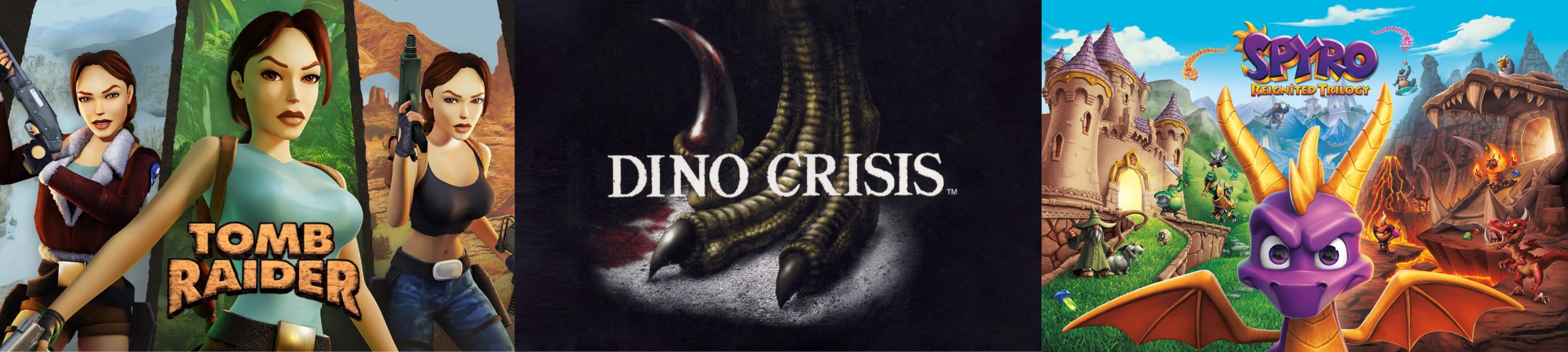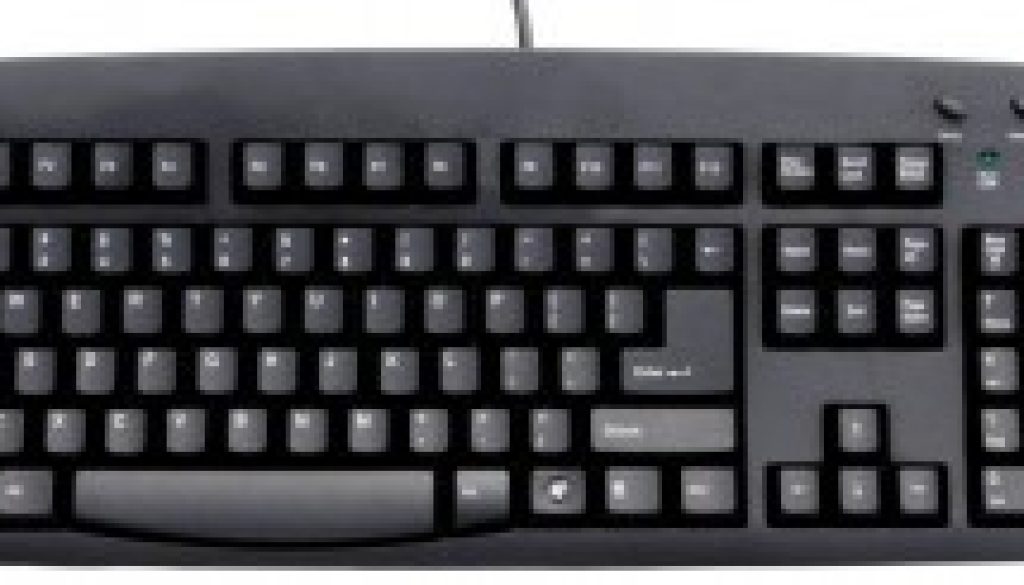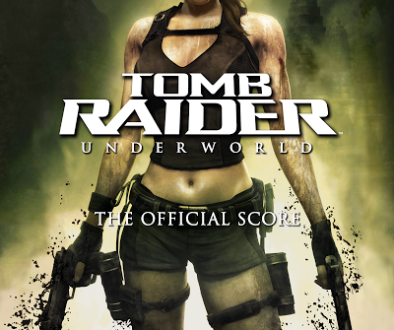Underworld PC Controls
FAMILY SETTINGS
KEYBOARD CONTROLS
Family Settings in Games for Windows – LIVE complement Windows Vista® parental controls. Manage your child’s access and experience with easy and flexible tools. For more information, go to www.gamesforwindows.com/live/familysettings.
WASD or arrow keys – Walk / Jog / Run, Climb up / down, Shimmy left / right
J – Sprint (while running)
Move mouse – Rotate camera
spacebar – Jump
F – Crouch (walking) / Roll (running) / Drop from ledges (climbing)
E – Interact: Pick up object / Pull switch or lever / Grab onto moveable blocks and crates / Safety grab (prevent Lara from falling off ledges or losing her balance) / Fast traverse (speed up Lara’s movement on ledges, ladders, etc.)
K – Throw held object (when possible)
CONTROLLING LARA
Q – Fire grapple
E – Pull grapple line (when attached)
F – Detach grapple
home – Use health pickup
end – Field Cam (on / off)
H / G – Field Cam zoom (in / out)
delete – Utility light (on / off)
escape – Pause Menu
tab – PDA Menu