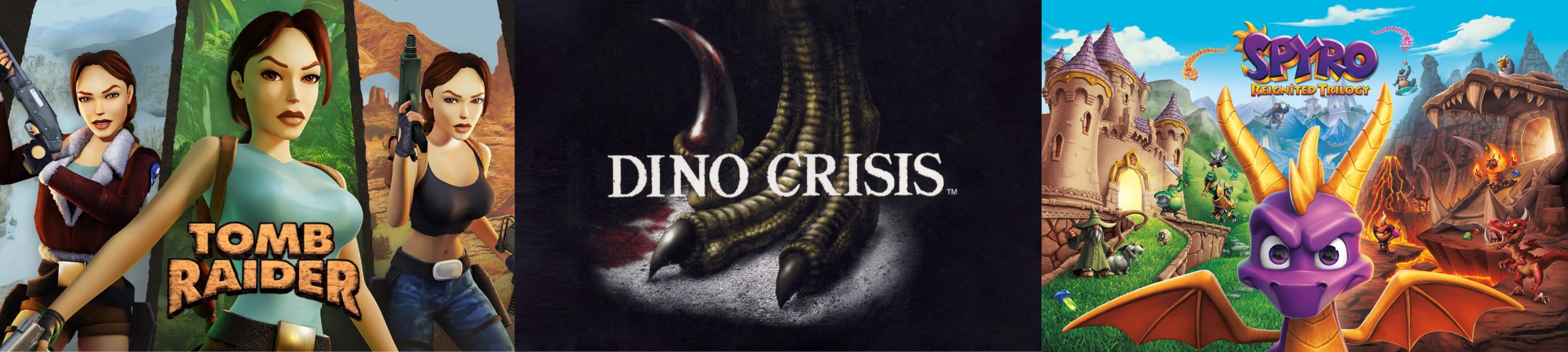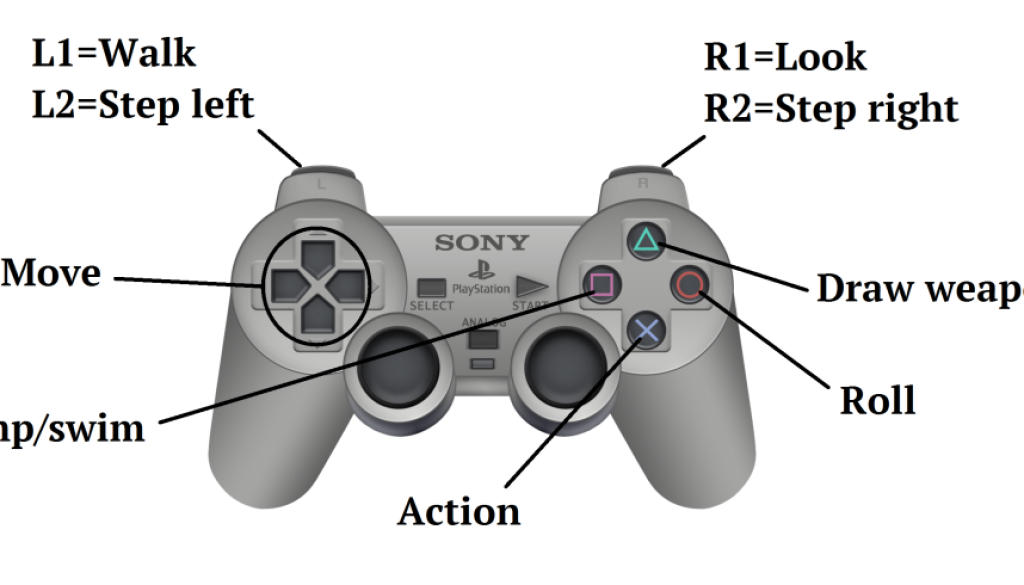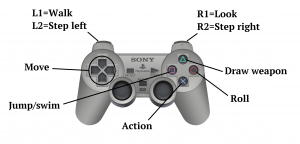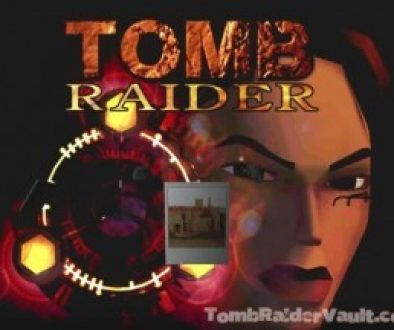Tomb Raider 1 PlayStation Controls
D-pad
Moves Lara about. Pressing (and holding) up will cause Lara to run forward. Pressing left or right will cause Lara to face those directions and pressing down will make Lara hop backwards a short distance. The D-pad is also used to the control the direction of your swimming.
Triangle
Draws and holsters your weapon. With your weapons drawn, you won’t be able to perform some of the actions you normally would, such as grabbing or manipulating objects. If you equip a new weapon, Lara automatically draws the weapon. If you exhaust all of the ammo for a weapon, Lara automatically draws the Pistols.
Circle
Makes Lara roll forwards and finish facing the opposite direction. This move is extremely handy for combat situations.
X
This is the action button. It does just about everything for Lara. Use it pick up objects, manipulate switches, and use items. If you find a movable block, press and hold the action button and Lara will brace herself. After that, press up to the push the block and down to pull it. Lara can also grab and hold ledges. As long as you have the action button down, Lara will hang indefinitely.
Square
Causes Lara to jump straight up. Pressing square immediately followed by a directional button will make Lara jump in that direction. When jumping forwards, you can press left or right to veer in that direction. Jumping backwards or sideways will cause Lara to flip while in the air.
R1
Holding this button will put Lara in Walk mode. With R1 down, Lara will walk carefully instead of running. Not only can you move carefully but Lara won’t step off the edge of a platform or step onto a sliding surface while walking.
L2 and R2
Pressing L2 will make Lara sidestep left, while R2 causes her to sidestep right. Useful in some instances.
L1
This is the look button. Hold it down and use the directional buttons to turn the camera so you can better view your surroundings.
Other Actions
There are a number of other moves Lara can use which are essential to your success.
Grabbing Ledges
While in the air after a jump, press and hold action and Lara will hold out her arms. If she reaches the edge of a platform she will grab hold of it. Press forward to climb up or release action to drop down. You can also hold right or left to shimmy along the ledge in those directions. This move allows you to move to a safer part of a platform before pulling up or sometimes you have to use it to move to space that is big enough for Lara to pull up into.
Running Jump
The running jump allows Lara to leap even greater distances than a standing jump. The only requirement is a little bit of running space. A grab in mid-air is also possible.
Vaulting
If you are faced with a block or wall and Lara can jump high enough to reach the edge above you, press and hold forward and action and Lara will leap straight up and grab hold of the edge.
Inching
If you need to jump up and grab a platform but you can’t use the vault, simply hold jump and action. Lara will jump straight up and down, inching forwards with each jump until she grabs the ledge.
Pushing Blocks
Some blocks can be manipulated to clear a path or reach a higher ledge. See the controls section on how to manipulate them.
Swimming
When Lara enters water, her skin takes a blue hue. While treading water, you can use the D-pad to move in any direction. Press and hold Jump to dive down. While underwater, the Jump button makes Lara swim while the D-pad controls her direction. If you find a switch or item, swim near it and hold action. When at the edge of a pool, hold forward and press action to climb out.
Menu Rings
Pressing select will pause the game and bring up your menu ring. Here, you can view and use/equip weapons and Medi-packs. Two other menu rings can be accessed by pressing up or down. One ring contains all of the keys and puzzle items you have and the other allows you to save, load, quit, or adjust other options.
Safety Drop
This maneuver allows you drop off of a high ledge and minimize the damage taken from the fall (or eliminate it completely). Simply stand with your back to the edge of the platform, tap backwards, and hold action. Lara will hop off and grab the ledge on the way down. You can also stand one or two steps back, roll, and hold action. Lara rolls off the edge, changes direction, and grabs the ledge.
Swan Dive
Hold walk and do a standing jump forward to dive. Diving should be done purely for style. Although you can dive onto solid ground (Lara will roll), you can kill yourself if the fall is too far.
Handstand
While hanging on a ledge, hold walk and press forwards to climb up into a handstand. It has no practical use other than looking cool.
Using items
If you find the receptacle for a key or puzzle item, stand in front of it and press action to bring up your item ring, and then select the appropriate item.