Legend PC Game – Getting Started
INSTALLING THE GAME To install TOMB RAIDER: LEGEND™, insert the game disc into your DVD-ROM drive. Then: ■ After a few seconds, the Launch Panel will appear. This program guides […]
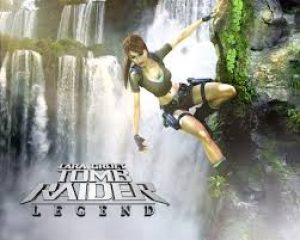
INSTALLING THE GAME To install TOMB RAIDER: LEGEND™, insert the game disc into your DVD-ROM drive. Then: ■ After a few seconds, the Launch Panel will appear. This program guides […]
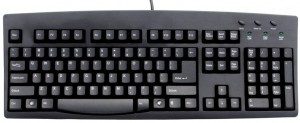
CHARACTER CONTROLS Cursor Keys Up/Down — Move forward / step backward. Left/Right — Turn in the appropriate direction on the spot. (sidestep left / right when Walk key is pressed; […]

INSTALLATION INSTRUCTIONS 1. Make sure Microsoft® ActiveSync® is installed and your Pocket PC device has been successfully synchronized at least once. You must have at least 11 MB of free […]
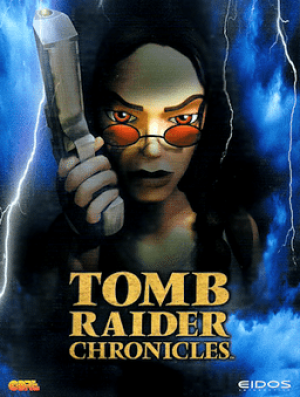
LARA’S ACTIONS MOVING Running/Sprinting Press *to move Lara forward at a running pace. Press the Sprint key to make her temporarily sprint. A small energy bar will appear; when the […]
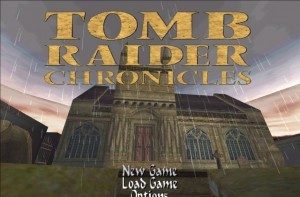
STARTING THE GAME After the introductory FMV sequence, the Title screen/Main menu will appear. On this screen, the following options are available: NEW GAME – Prepare to join Lara on […]
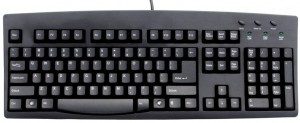
CONTROLS MENU SCREEN CONTROLS Cursor keys */@ – Navigate through menu screens Cursor keys $/^ – Toggle through individual category options Return (or Action key) – Select Esc – Return […]
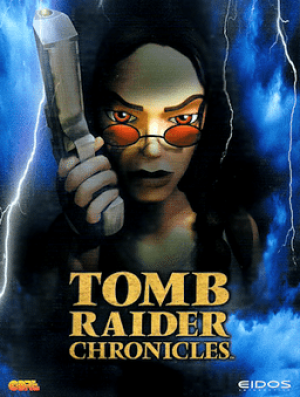
SYSTEM REQUIREMENTS • Pentium® II 300MHz processor or equivalent without 3D hardware acceleration, or Pentium II 266MHz processor or equivalent with 3D hardware acceleration • Windows® 95/98/ME compatible computer system […]
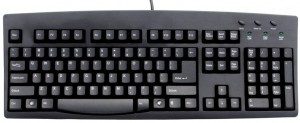
Lara Cursor Keys – Move Lara around playing area Ctrl – Action Space Bar – Draw/Holster Weapon Alt – Jump End – Roll < – Draw/Throw flare Shift (+ Cursor […]
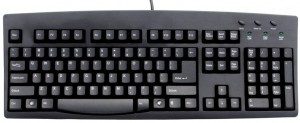
In-Game Controls Use the Cursor Keys to move Lara around the playing area. Ctrl – Action Space Bar – Draw Weapons Alt – Jump End – Roll < – Draw […]
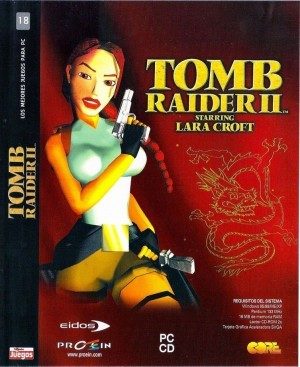
Hotkeys 1 ~ 6 Directly select available weapons 8 Use Small Medi-pack 9 Use Large Medi-pack 0 Draw Flare F1 Reduce screen resolution F2 Increase screen resolution F3 Reduce game […]