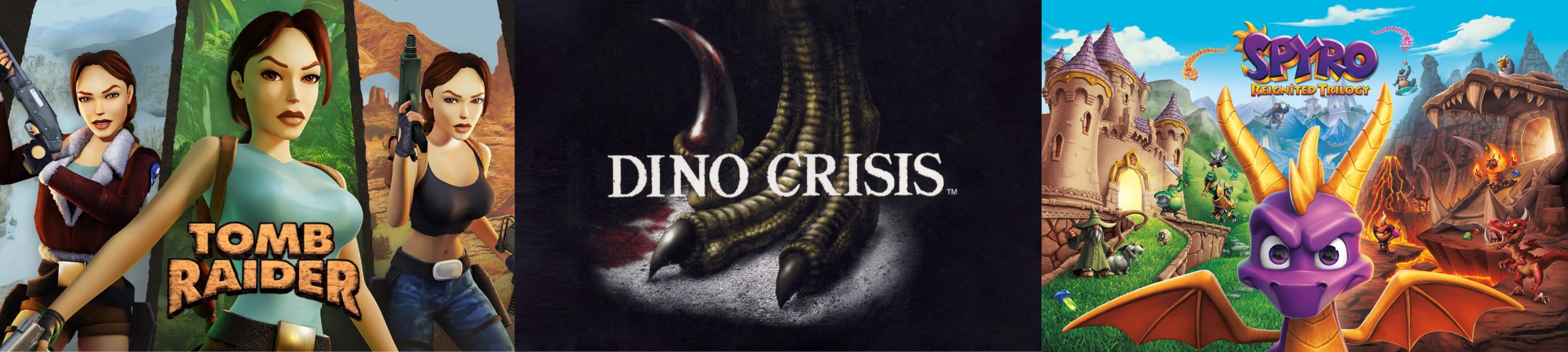Welcome to Classic Gaming UK! › Forums › Tomb Raider › Game Help › Tomb Raider Chronicles › Game Controls & Menu Options For Playstation
- This topic has 1 reply, 1 voice, and was last updated 11 years, 10 months ago by
 CopperCandy.
CopperCandy.
- AuthorPosts
- April 1, 2014 at 11:04#5906April 1, 2014 at 11:48#6465
IN-GAME INVENTORYDuring a game, press the Esc key to display the Inventory. Use the Cursor keys to navigate through the Inventory and press the Action key to select. Depending on the object that is highlighted, a relevant menu may be displayed under the item. For example, highlighting the HK gun will present the following options:• EQUIP – Arm Lara with the weapon.• COMBINE – Allows the item to be combined with other relevant items held in the Inventory, i.e. the silencer.• CHOOSE AMMO – In some instances Lara may collect different forms of ammo, and this option allows you to choose between available ammunition for that weapon. Press the Esc key to exit the Inventory and return to the game.Small Medi-PakUse a small medi-pak (when collected) to restore half of Lara’s health. It also acts as a poison antidote.Large Medi-PakUse a large medi-pak (when collected) to fully restore Lara’s health. It also acts as a poison antidote. Beware: some enemieswill poison Lara. If she is poisoned, her health bar will appear and begin to flash yellow – decreasing as it flashes. Quickly use either a small or large medi-pak as an antidote.Timex TMX WatchSelect the watch to check how you are progressing through the level.Binoculars/HeadsetThe binoculars are very useful for spying on distant enemies if you don’t have the laser sight. The binoculars are replaced with a headset for the V.C.I. tower levels. The headset can be switched to infrared mode (press the Action key when the headset is selected), allowing Lara to see invisible lasers. It’s also equipped with a mini-com to allow contact with Lara's accomplice Zip.Grappling Hook LauncherFound later in the adventure, the grappling hook launcher is an ideal way to get across some gaps. The capsule it fires can only grip onto certain surfaces, usually grills or grates in the ceiling. Use Targeting mode to look around for a suitable anchor point – the cursor will flash green – and press the Action key to launch the capsule. Once the rope is anchored, it is then used like a standard rope.Save Game/Load GameSave the game at any point or load a previously saved game.PAUSE MENUPress the P key to pause the game and display the Pause menu, offering the following options:OPTIONSAccess the Options screen to load a previously saved game or change some game settings, including the keyconfiguration.EXIT TO TITLEReturn to the Title screen without saving your game. Press the Esc key or the P key to close the Pause menu and return to your game.SAVING & LOADINGSAVING YOUR GAMETo save the game at any point, display the Inventory and select SAVE GAME. Select a slot and press the Action key. Your saved game will be named automatically. You can save a total of 10 games. Select a previously used slot to overwrite a saved game. (During a game, you can press the F5 key as a short-cut to the Save Game menu.)LOADING A SAVED GAMETo load a previously saved game, display the Inventory and select LOAD GAME. Highlight the game you want to load and press the Action key. (During a game, you can press the F6 key as a short-cut to the Load Game menu.)
- AuthorPosts
- You must be logged in to reply to this topic.