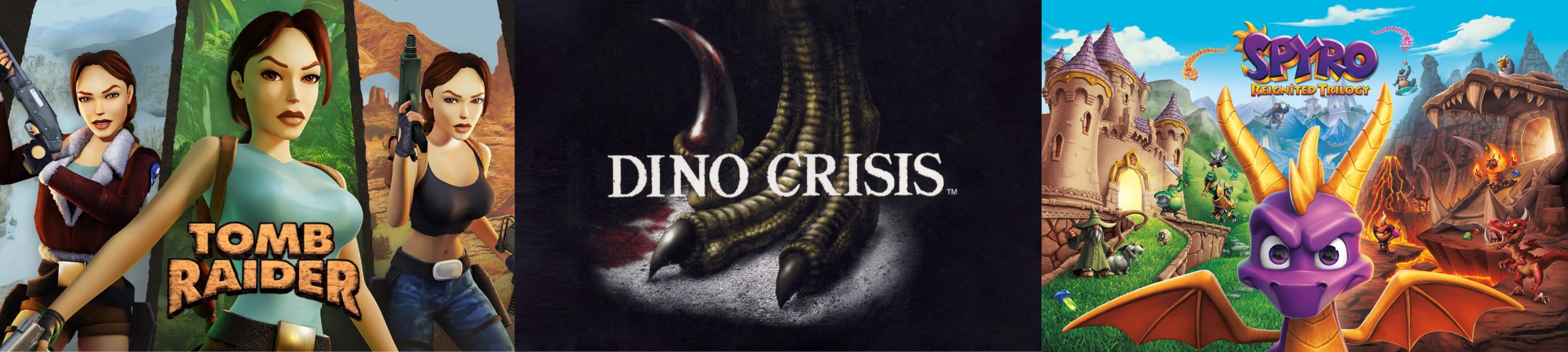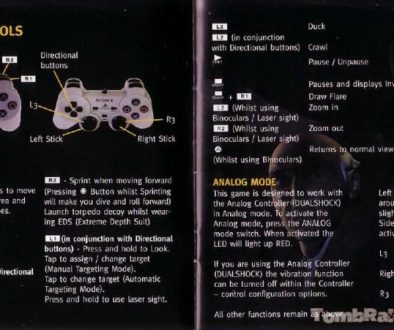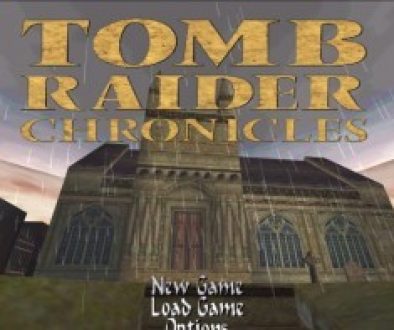Chronicles Pocket PC Installation
INSTALLATION INSTRUCTIONS
1. Make sure Microsoft® ActiveSync® is installed and your Pocket PC device has been successfully synchronized at least once. You must have at least 11 MB of free space on your device.
2. Connect your Pocket PC device to your desktop PC.
3. Insure your PC is connected to the Internet before proceeding to the next step!
4. Place the Tomb Raider® Pocket PC CD Rom into your CD Drive
5. The installation wizard should begin. If it doesn’t, explore the CD Rom disk and double click on “setup.exe” to begin the installation wizard.
6. Follow the instructions from the setup wizard. Note: you will need the purchase code printed on the back of this card.
7. The installation program will download Tomb Raider Pocket PC to your device and will personalize your purchase code to your Pocket PC device using your Internet connection.
8. Please note that if your Pocket PC device loses all of its stored information due to power loss you will need to contact Customer Support for a new purchase code.
When paused, use Up and Down on the Direction Pad to move between the various menu rings. Use Right and Left on the Direction Pad to rotate through individual category options.