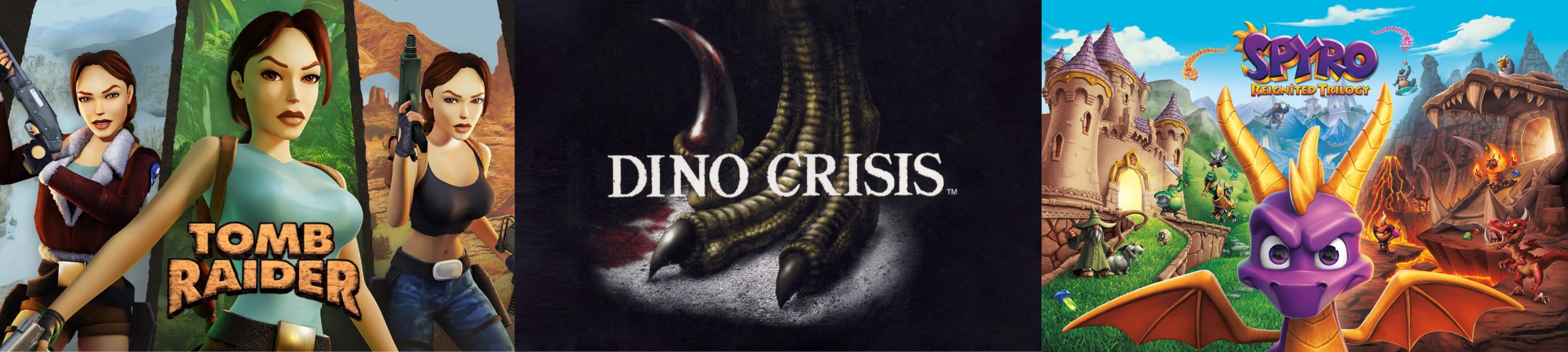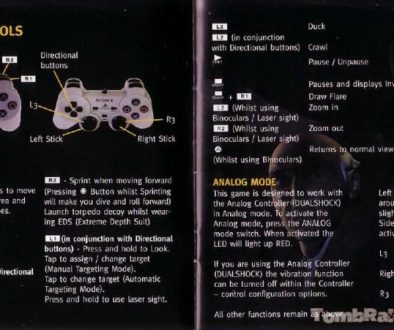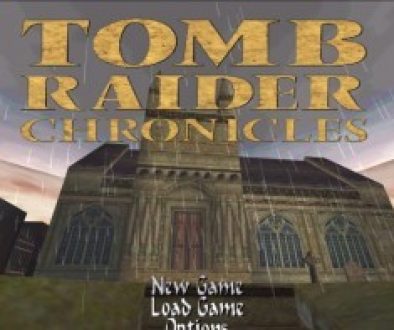Chronicles PlayStation™ Controls
CONSOLE
Set up your PlayStation® game console according to the instructions in its Instruction Manual. Make sure the power is off before inserting or removing a compact disc. Insert the TOMB RAIDER: CHRONICLES disc and close the Disc Cover. Insert game controllers and turn on the PlayStation game console. Follow on-screen instructions to start a game.
MEMORY CARDS
To save game settings and results or continue play on previously saved games, insert a MEMORY CARD into MEMORY CARD slot 1 of the PlayStation game console BEFORE starting play. If you do not have a MEMORY CARD, the game will allow you to play without saving game settings and results. IMPORTANT: Do not insert or remove a MEMORY CARD while the PlayStation game console is turned on. Doing so may destroy game data.
MENU SCREEN CONTROLS
Directional button Navigate through the menu screens/Toggle category options
X – Select option
Triangle – Cancel/Return one level
IN-GAME CONTROLS
Left analog stick – Move Lara; push slightly to walk and side-step; push fully to run and turn
Directional buttons – Turn Lara
R1 (with directional button) – Walk forward/Step backward
Directional button – Side-step left/right; also, balance on tightrope
R3 or X – Action (press in the right analog stick or press the button)
Triangle – Draw weapons/Holster weapons
L3 or Square – Jump (press in the left analog stick or press the button)
Circle – Roll
SELECT + R1 – Draw flare/Throw flare if Lara has one in her hand
R2 – Sprint while moving forward; press Square while sprinting to dive and roll forward/Launch torpedo decoy while wearing EDS (Extreme Depth Suit)
L2 – Duck while standing still or walking, then Crawl (with directional button)
Right analog stick – Look around
L1 – Press and hold to Look (with directional button) Tap to assign/change target (Manual Targeting mode) Tap to change target (Automatic Targeting mode) Press and hold to use laser sight
START – Pause/Unpause
SELECT – Display Inventory
L2 – Zoom in (while using binoculars/laser sight)
R2 – Zoom out (while using binoculars/laser sight)
Triangle – Return to normal view (while using binoculars/laser sight)