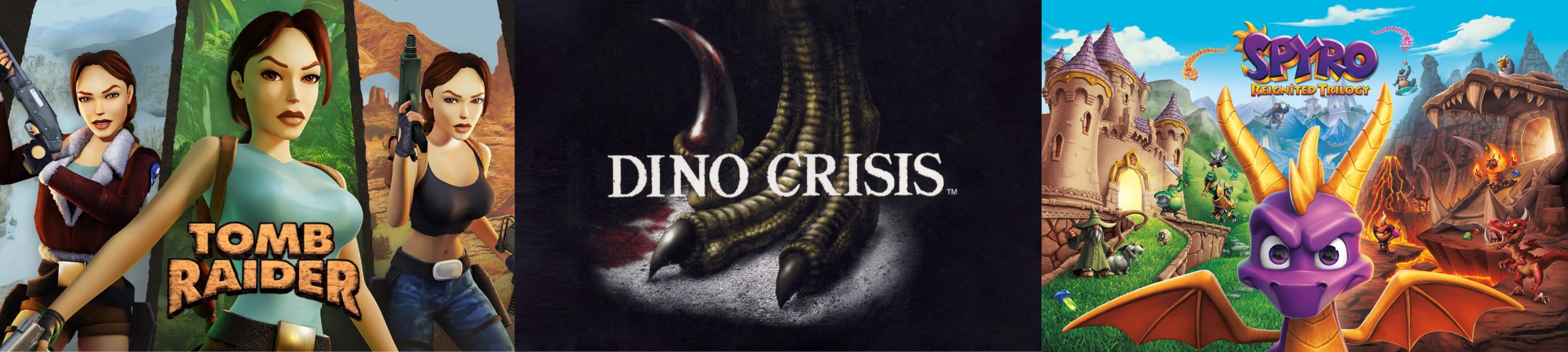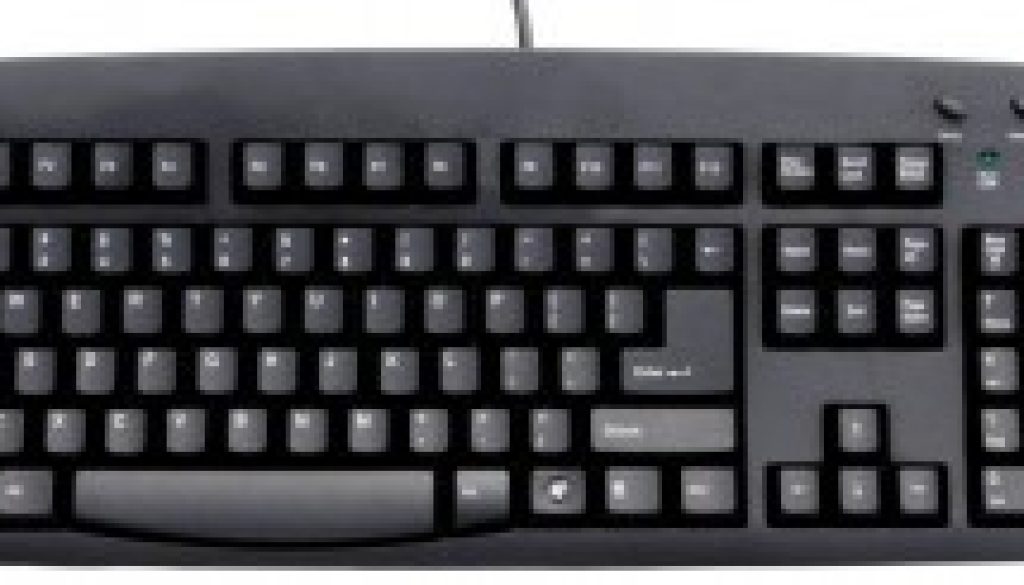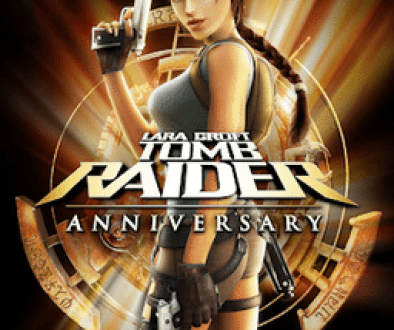Anniversary – Basic PC Controls
BASIC MOVEMENT CONTROLS
W/A/S/D keys – Movement: Run
or cursor keys
mouse – Rotate camera
left shift key – Crouch/Roll
E key – Interact/Action (while standing next to objects or vehicles)
Pick up item/weapon (when standing over item/weapon)
Safety Grab/Balance — Prevent Lara from falling off ledges or toppling off objects
Fast Traverse — Speed up Lara’s movement on ledges
spacebar – Jump; Hold to jump farther
J key – Reset camera angle and view HUD
ctrl key – (hold) Walk — Lara moves more carefully
Grab (with Manual Grab enabled) — Lara grabs and holds onto objects
MOVEMENT
W/A/D keys – Swim forward/left/right
mouse – Rotate camera
left shift key – Dive; Hold to dive deeper
E key – Interact/Action – Pick up rewards
E key – (repeatedly) Swim quickly
spacebar – Surface; Hold to swim toward the surface
•When Lara is swimming underwater, her air meter will slowly decrease. If it runs out, Lara will start to take damage to her standard health bar. If she does not reach the surface for air in time, Lara will drown!
tab key – View Inventory
Z key – (toggle) Manual Aim mode on/off
Q key – Throw/Retract grapple
E key – Pull grapple
B key – Use large medipack
V key – Use small medipack
mouse wheel – Cycle through weapons
or -/+ keys
OTHER CONTROLS
The controls in this section are default, and are fully configurable from the Options Menu.
• Lara can only perform advanced movement techniques when her weapons are put away.