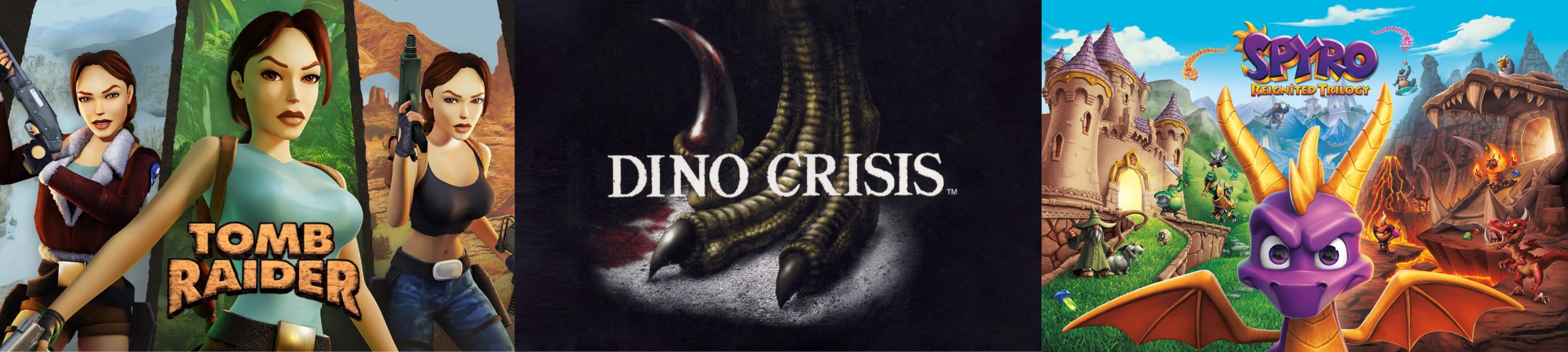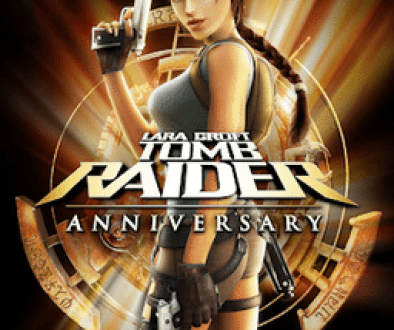Anniversary – PC Combat Controls
BASIC COMBAT CONTROLS
COMBAT FIGHTING
right mouse button – Lock onto target (enemies and shootable objects)
left mouse button – Fire weapon – Results in headshot if timed correctly during Adrenaline Dodge
mouse – Change target (flick 4/3 while locked-on)
mouse wheel – Cycle through weapons, or -/+ keys
COMBAT MOVEMENT
(while locked-on) cursor keys + left shift key – Multidirectional roll
(while locked-on) cursor keys + spacebar of cursor key – Somersault in direction
(during enemy’s Rage Attack) cursor keys + left shift key/spacebar – Adrenaline Dodge
ADVANCED COMBAT CONTROLS
ADRENALINE DODGE
During combat, some enemies will become enraged, charge at Lara and perform a Rage Attack. When this happens, Lara’s Adrenaline kicks in to respond to the threat, and the screen blurs to indicate Lara can now perform an Adrenaline Dodge.
•Press the left shift key or spacebar while using the cursor keys to perform a dodge and evade the attack. If done correctly, Lara will go into slow motion and have the opportunity to return fire and deliver a headshot to the enemy.
•To successfully execute a headshot, wait until the two targeting reticles superimpose over the enemy’s head, then press the left mouse button to shoot. (If Lara shoots before the two reticules overlap, she will not perform a headshot.)
Adrenaline Dodges are special evasive moves only available in response to Rage Attacks. Timing is critical! If Lara dodges too late, an enemy can still hit her. With practice though, using Adrenaline Dodges can significantly increase Lara’s chances in combat.
COMBAT STRATEGIES
MOVEMENT
Keeping Lara moving is the most important factor in combat; a moving target is much harder to hit than a static one.
TARGETING
The targeting reticle appears when a target is within Lara’s sight. The color of the reticule changes depending on the target’s status:
• Red — Target is within range at its current distance.
• Gray — Target is out of range.
When locked-on to an enemy, the targeting reticle displays four arrows in addition to the normal targeting ring.
• If the target is within distance but out of the field of view, an arrow at the side of the screen will appear, showing you the direction in which the target is located.