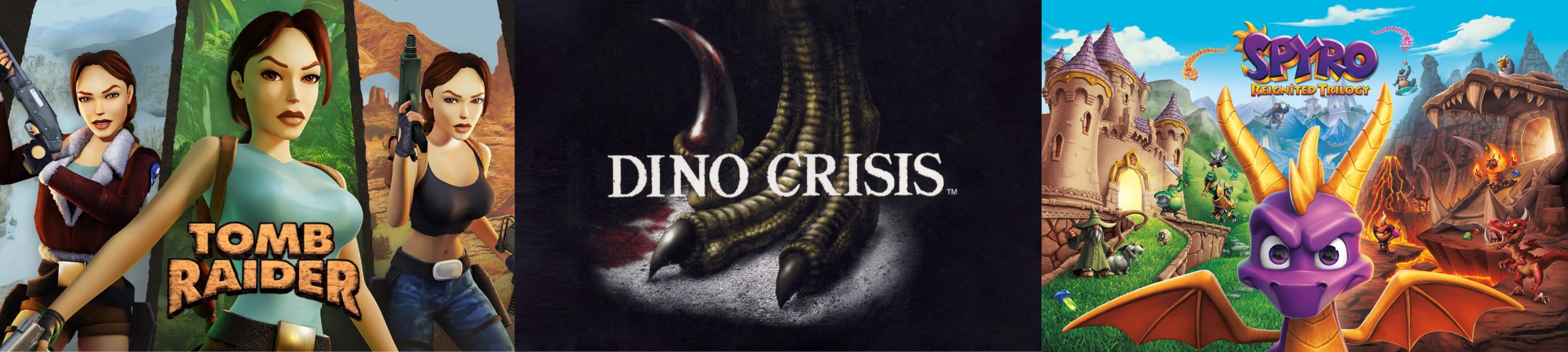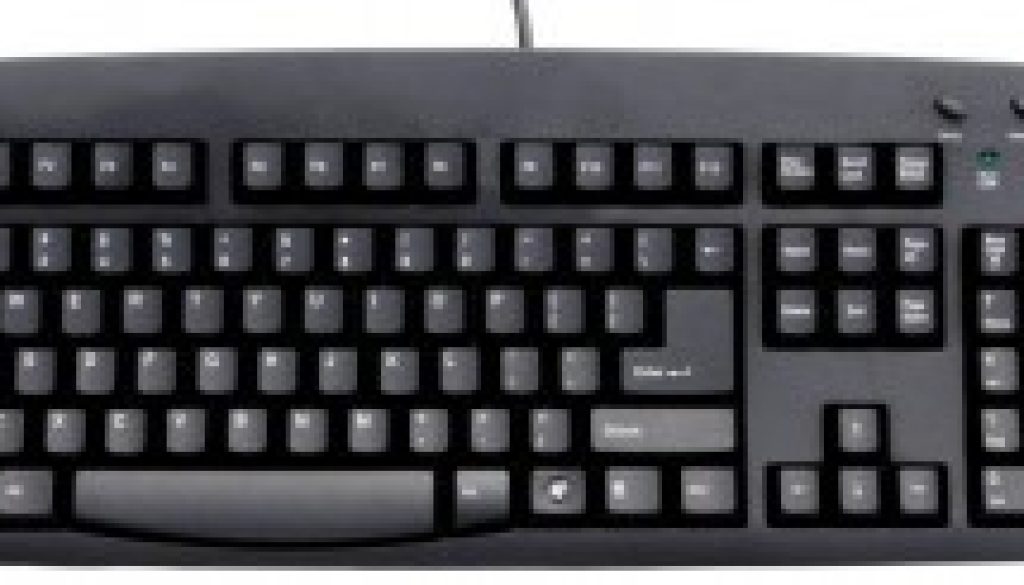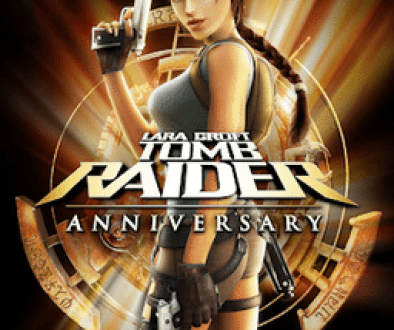Anniversary – Advanced PC Controls
ADVANCED MOVEMENT CONTROLS
Lara is a superb climber and can overcome most obstacles using jumps, grabs and shimmies.
•To jump onto ledges, poles, or ropes, press the spacebar (and then press the E key to grab if Manual Grab is enabled). If Lara grabs with only one hand, press the E key to grab on with both hands and avoid dropping off.
•To shimmy along a ledge or object, press the cursor keys in the direction you want to go. Tap the E key repeatedly to speed up the shimmy. To pull up, press the spacebar.
•Press the left shift key to release from the grab and drop down.
•To perform a jump (side/back/up) on ledges, press a cursor key in the direction you want to go, then press the spacebar to jump.
GRAPPLING & WALL RUNNING
Lara can also use her grapple device to span gaps too wide for her to jump across. Where you see a hanging or wall mounted ring, you can use the grapple device to swing across or wall-run to safety.
•To activate the grapple device, run toward the ring, press the spacebar to jump, then immediately press the Q key to throw the grappling hook.
•To climb or descend the grapple line, hold the E key and press the cursor keys 1/2.
•Lara can only climb up and down on her grapple line when she is not swinging. To swing or wall-run, press a cursor key in the direction of your destination, then press the spacebar to jump and release the grapple device.
POLE TECHNIQUES
Using poles, Lara can jump from point to point across gaps, or overcome obstacles and gain access to areas she is unable to climb to.
•Use the cursor keys to move Lara into position under the pole, or take a run up using the cursor keys and press the spacebar to jump onto the pole.
•Press 1 and hold to begin swinging, then press the spacebar to leap off.
•When Lara is hanging stationary from a pole, use the cursor keys to adjust her position on the pole.
•Press the spacebar to release from a pole.
COLUMN TRAVERSAL
Lara can climb slender vertical columns to reach areas above and below her.
•Use the cursor keys to move Lara onto the base of a column, or take a run up using the cursor keys, then press the spacebar to jump onto the column.
•Press the cursor keys 4/3 to rotate Lara around the column. Press 1/2 to make Lara climb up or slide down the column.
•To jump off a column, press a cursor key in the direction you want to jump, then press the spacebar to leap off.
•Press the left shift key to release from a column.
ROPE WORK
Lara uses ropes to span gaps too large to jump across.
•Use the cursor keys to move Lara into position under the rope, or take a run up using the cursor keys and press the spacebar to jump onto the rope.
•Climb and descend the rope by holding the E key and pressing the cursor keys 1/2.
•Press 4/3 to rotate Lara around the rope, changing her swing direction.
•Press 1/2 to build momentum and swing Lara higher, then press the spacebar to jump to the next rope or platform.
•Press the left shift key to release from a rope.
LADDERS
Lara can climb up and down ladders to traverse large vertical spaces.
•Use the cursor keys to move Lara into position under the ladder, or take a run up using the cursor keys and press the spacebar to jump onto the ladder.
•Press 1/2 to climb or descend the ladder. Tap the E key repeatedly to speed up Lara’s movement.
•Press the spacebar to jump backward off a ladder. To perform a lateral jump off a ladder, press a cursor key in the direction you want to jump, and then press the spacebar.
•Press the left shift key to release from a ladder.
PERCHING
Lara can jump onto and perch on the tops of very small platforms — usually the tops of slender columns.
•Press the spacebar to jump to a perchable object. Once connected and steady, press the cursor keys 4/3 to rotate.
•To jump off, press a cursor key in the direction you want to jump, then press the spacebar.
•If Lara lands incorrectly on a perchable object, she will lose her balance and begin to fall off. Quickly press the E key to regain balance and steady Lara.
You can make Lara hop rapidly across the tops of perchable objects by pressing the spacebar, then, as soon as she lands, pressing a cursor key in the direction of the next jump. You have a limited amount of balance time; so get Lara onto a stable perch as quickly as possible. If Lara begins to waver while on a perchable object, press the E key to regain balance.
SWAN DIVE
Lara can swan dive off rock faces into water.
•Use the cursor keys to control Lara’s direction, then tap the spacebar and left shift key in quick succession.
INTERACTING WITH THE ENVIRONMENT
Lara interacts with the environment in many different ways: opening doors, moving obstacles, and activating levers.
•To interact with an object, stand next to it and press the E key.
KNOCKDOWN RECOVERY
When Lara is hit by a strong enemy attack, she will stumble, then fall to the ground.
•When Lara is stumbling, quickly press the spacebar to stop her from falling and flip back up.
TUMBLING
Lara is an accomplished acrobat who can perform lithe tumbles and flips as she moves about.
•To tumble, press the left shift key repeatedly.
•To flip, press the spacebar repeatedly.