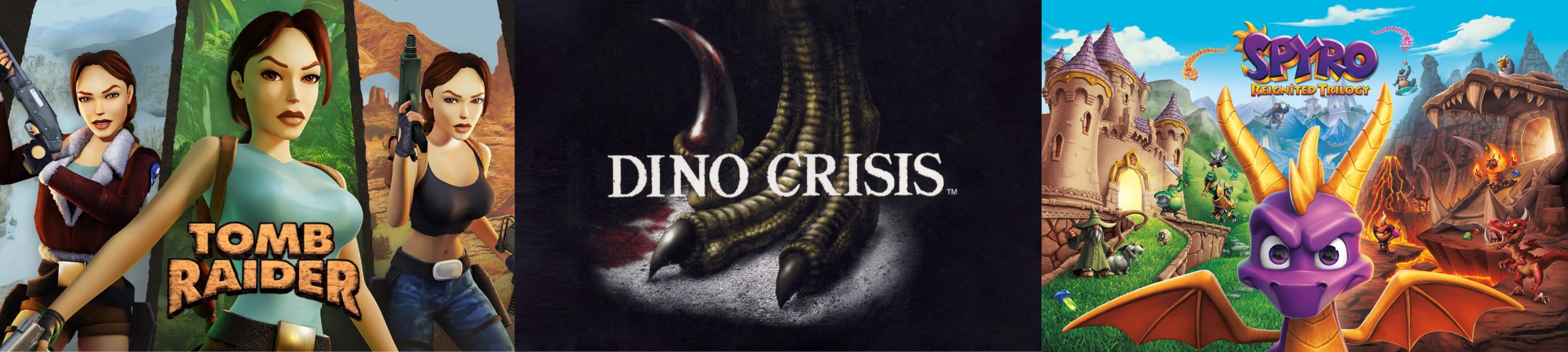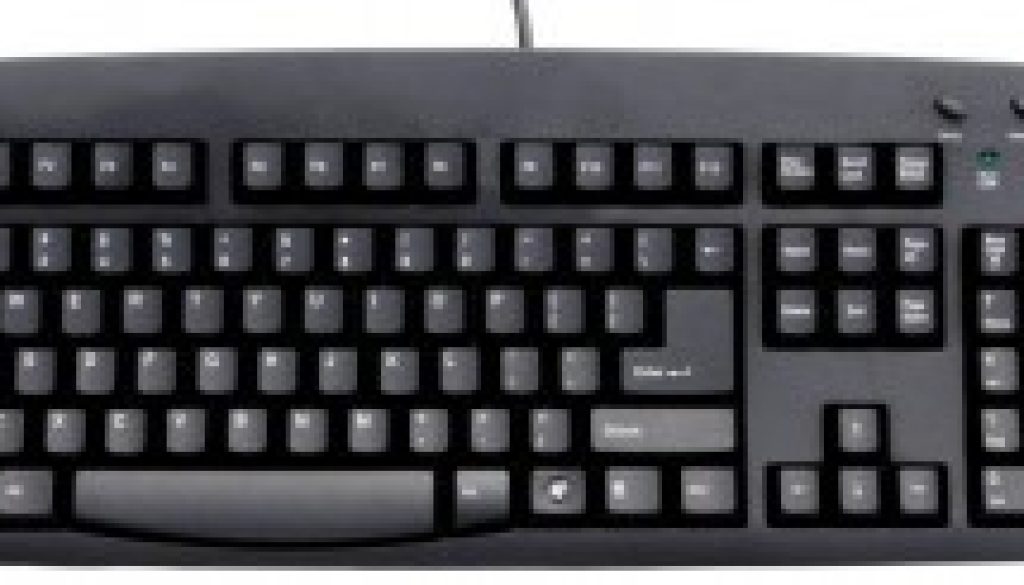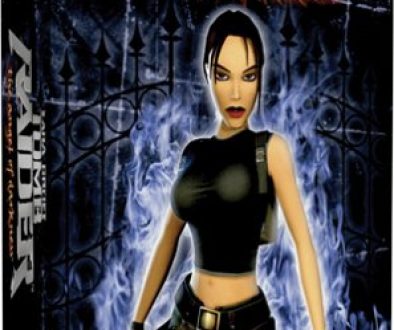Angel Of Darkness PC Controls
CHARACTER CONTROLS
Cursor Keys
Up/Down — Move forward / step backward.
Left/Right — Turn in the appropriate direction on the spot. (sidestep left / right when Walk key is pressed; see below).
Shift – (Walk)
• Tap to toggle between Run (default) and Walk modes.
• While running, press and hold along with the ‘Up/Down’ cursor keys to slow down to a walk, and with the ‘Left/Right’ cursor keys to sidestep (see above).
• Press and hold along with the Alt key for a short “hop” jump.
Num Pad 0 (Sprint / Camera)
• Press and hold while running to sprint. (Note: Lara needs to collect a lower body upgrade to sprint. She’ll tell you when she feels strong enough to run faster.)
• Press and hold while stationary, then use the cursor keys to control the camera at the character’s eye level. Release the key to return to standard view.
Num Pad 1 (Duck)
• Press and hold to duck down, then use the cursor keys to crawl. Release the key to resume normal stance.
• While ducking, press the Enter key to perform a commando crawl.
End (Roll / Target)
• Press to perform a 180° roll.
• When your weapon is drawn, press to switch targets.
Alt (Jump)
• Jump up
Enter (Stealth)
• Press to enter Stealth mode.
• Press again to resume normal stance.
Spacebar (Weapons)
• Press once to draw your current weapon.
• Press again to holster the weapon.
Ctrl (Action)
• Fire when weapon is drawn.
• Fight when weapon is holstered and you’re near an enemy: tap once for a single punch, twice for a double punch, and three times to kick.
• Press to perform all scenery interaction and initiate conversations.
• When at the edge of a ledge, press to climb down and hang. Also press to grab ledges and release from a fixed grab.
• In Stealth mode, press to “wall hug” when near a flat upright surface.
Tab (Inventory)
• Pause the game and display the Inventory.
Esc (Pause)
• Pause / Resume the game.
LARA’S ATTRIBUTE UPGRADE
Lara can improve her physical attributes by collecting upgrades at various points. For example, when she collects a “lower body” upgrade she’ll be able to sprint and jump higher and further. She can then retrace her steps to reach previously inaccessible areas. Note: Kurtis does not have attribute upgrades.
LARA’S SPECIAL MOVES
SWIMMING ON THE SURFACE
If Lara finds a deep pool of water, she can jump in and swim. Use the mouse or cursor keys to move Lara around on the surface of a pool. Press the Jump key to stroke forward. At the edge of the water, press the *cursor key and press the Action key to climb out.
SWIMMING UNDERWATER
When swimming underwater, Lara can hold her breath for about a minute — any longer and she’ll become fish-food!
CLIMBING PIPES/LADDERS
To climb up drainpipes or ladders, walk Lara up to the object and press the ‘Up’ cursor key to make Lara climb onto the object. Then use the cursor keys again to climb up or down and to dismount. Note: Kurtis can also climb ladders.
MONKEY SWINGING
Where the opportunity exists to Monkey Swing from bar to bar to cross a gap, position Lara under the first bar and press the Jump key. When she’s holding onto the bar, press the ‘Up’ cursor key to Monkey Swing forward. Press the Action key to dismount.
GENERIC ACTIONS
HAND OVER HAND
To jump onto a zip wire, position your character directly under it and press the Jump key. Use the cursor keys to travel along the rope. Press the Duck key to tuck your character’s legs up to rest or avoid objects.
JUMPING, GRABBING & SHIMMYING
To jump, press the Jump key. To jump in a certain direction, use the cursor keys while jumping. Jumps onto ledges or rails over a great distance require a jump and grab. To perform this jump, press the Jump key while pressing the ‘Up’ cursor key, release the Jump key, then at the apex of the jump press and hold the Action key until Lara or Kurtis grabs the ledge. You can then release the key Use the cursor keys to shimmy sideways along the ledge. Press the ‘Up’ cursor key to climb up onto the ledge.
Press the Action key to release the grab. Once the grab is activated, a Grab Bar appears onscreen to monitor your character’s energy (see page 13). If the Grab Bar runs out, the character’s grip will loosen immediately!
GRAB BAR
Lara and Kurtis are very fit and strong but even they can’t hang from ledges indefinitely. When either one is grabbing a ledge, a Grab Bar appears onscreen. The bar will immediately begin to decrease. If it’s allowed to run out completely, the grab is released and the character lets go of the ledge. The bar is automatically refreshed with each grab.
LAST CHANCE GRAB
If your character begins to slide on the scenery, press the Action key to make the character grab before falling.
INTERACTING WITH THE ENVIRONMENT
Lara and Kurtis interact with their worlds in different ways. One example of this is opening doors. Approach and stand by a door. When you are near enough to open it, a hand icon appears. Press the Action key to make your character try and interact with it — in this case by opening the door. You may want Lara or Kurtis to climb through windows or climb up onto boxes. This is achieved by walking your character up to the object. If the character can climb up or squeeze through the gap, he or she will do so automatically.
PUSHING / PULLING
Both Lara and Kurtis can push and pull certain objects. Position your character next to the object and press and hold the Action key. Lara or Kurtis will then adopt a ready posture (if the object can be manipulated). Then, press the *cursor key to push the object, or press the @cursor key to pull the object. Release the Action key to resume normal stance.
ATTACKING
Press the Weapons key to draw the currently selected weapon from the Inventory. While the weapon is drawn, press the Action key to fire, or tap the Target key to switch targets. Press the Weapon key again to holster the weapon. Both Lara and Kurtis are always ready for a fist fight. When an enemy is close by, tap the Action key once for a single punch, twice for a double punch, and three times to kick.
STEALTH
To remain relatively undetected, both Lara and Kurtis can adopt a Stealth mode. Tap the Stealth key to toggle this mode active/disabled. Lara also has a silent neckbreaker move, activated by pressing the Action key when she is standing directly behind an unsuspecting enemy. While in Stealth mode, when your character is near a flat upright surface, press the Action key to hug the wall. Use the cursor keys to perform a leaninglook around a corner. Press the Action key again to resume normal stance. Stealth mode is designed for “silent-running.” Any enemies whose line of sight you cross will be instantly alerted to your presence.
CHARACTER STATUS BARS
Two different bars display the current state of Lara or Kurtis’s well being:
HEALTH BAR — When this bar depletes,Ms. Croft or Mr. Trent is no more! If Lara or Kurtis is poisoned or breathes in poisonous gases, the Health Bar will flash green and begin to drain away. Poisons can be treated by selecting a health item from the Inventory. Gas alerts are solved by leaving the area, if possible, or donning a respirator!
BREATH BAR — When Lara is swimming underwater, this bar starts to decrease. If it reaches zero, Lara’s Health Bar will appear, decreasing at the same rate. If Lara doesn’t reach the surface before it’s gone, she’s a goner!
PICK-UPS
Our heroes can retrieve objects and store them in their Inventory. Position Lara or Kurtis so that the object you want to gather is in front of the character’s feet. Press the Action key and Lara or Kurtis will pick it up. Often enemies drop items, so it’s always worth your time checking their bodies — just in case.
HEALTH — Many items that Lara and Kurtis collect are health related, such as antidotes, bandages and standard medi-packs. All items of this type are placed here. All the health pick-ups restore a character’s health level to different degrees. Remember: Lara and Kurtis each have their own Inventory, and neither has access to the other’s items.
VON CROY’S NOTEBOOK
During her time in Paris, Lara will come across Werner Von Croy’s notebook. When she collects it, the notebook is added as a new option in the Inventory. The notebook contains hints, tips and reminders — refer to it often since the information it contains updates and is priceless! To access the book, call up the Inventory screen and select NOTEBOOK. Use the ‘Up/Down’ cursor keys to highlight a section on the contents page and press the Enter key to display it. Use the ‘Left/Right’ cursor keys to turn pages. Press the Esc key to close the notebook and return to the Inventory.