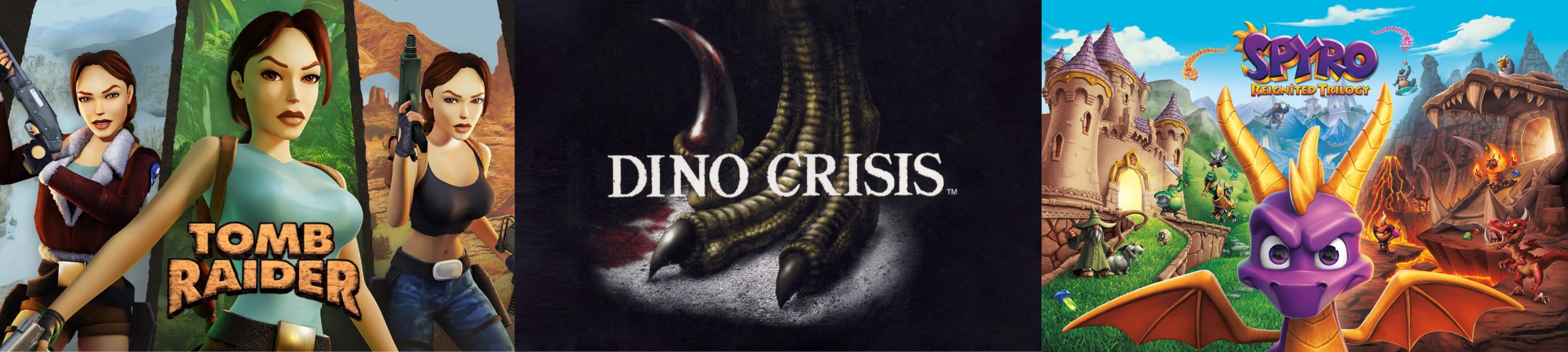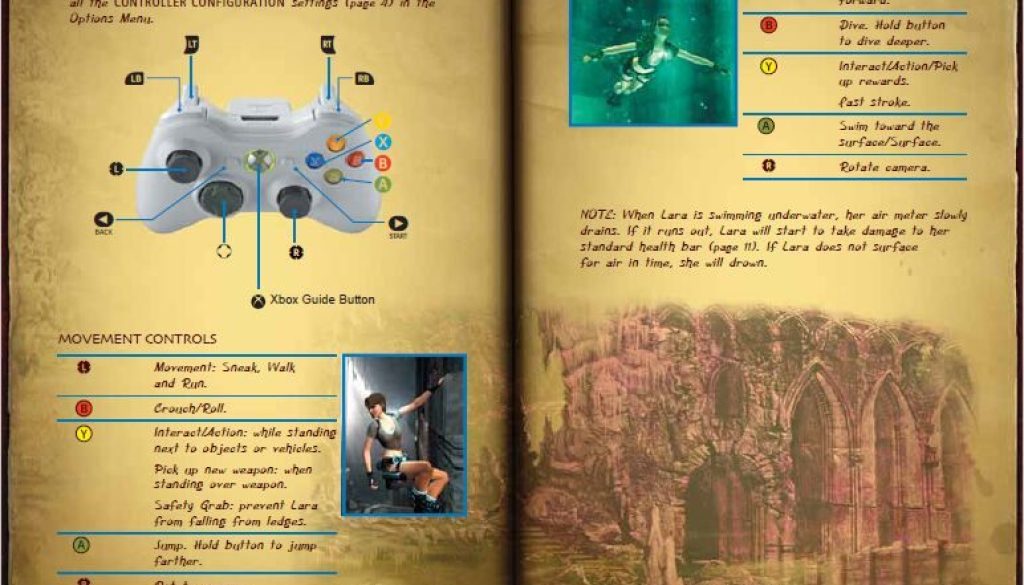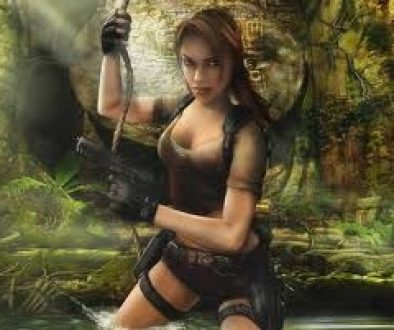Legend X-Box 360 – Getting Started
MENU CONTROLS
Use the following controls to select and adjust options from the Main Menu and from the in-game Pause menu (press > during play to pause).
■ Use LA (Left analogue) or D-Pad to view and cycle through the game options.
■ Press A to select an option, change a current option, confirm any changes made or progress to the next screen.
■ Press B in a submenu to return to the previous screen.
NOTE: See pages 6-10 for a diagram of the Xbox 360 controller and full lists of game controls.
MAIN MENU
START GAME
Start a new game. If saved data is present on your Xbox 360, this option changes to RESUME GAME and resumes play from the last save.
LOAD
■ NEW GAME Start a new game.
■ LOAD GAME Displays a list of saved games. Select a save and press A to load it.
■ REPLAY LEVEL Displays a list of completed levels (present in the loaded save). Replay these levels to collect rewards, play in different difficulty modes, or attempt a Time Trial.
CROFT MANOR
You can visit Lara’s expansive manor via the Main Menu throughout the game. However, to gain full access you must have a saved game containing at least one completed mission. Only then will all the Mansion’s secrets become available for you to discover.
OPTIONS
On D-Pad, Press Up or Down to select an option, and Left or Right to change the setting. Press A to confirm your Options changes, or B to return to the Main Menu without changes.
■ SOUND – Adjust the volume of MUSIC, SFX and VOICE VOLUME.
■ DISPLAY – Set SUBTITLES OFF or to your preferred language.
■ CAMERA – Adjust the following settings:
INVERT X-AXIS – Select YES or NO.
INVERT Y-AXIS – Select YES or NO.
AIM & BINOCS INVERT X-AXIS – Select YES or NO.
AIM & BINOCS INVERT Y-AXIS – Select YES or NO.
■ CONTROL – Set the following control option: CONTROLLER CONFIGURATION Select DEFAULT, ALT1, ALT2 or ALT3. COMBAT MODE Select STANDARD, ADVANCED HOLD or ADVANCED TOGGLE. VIBRATION Toggle ON/OFF.
■ CALIBRATION Press Left or Right on D-Pad to adjust the screen BRIGHTNESS and CONTRAST.
EXTRAS
Access information and bonus content within TOMB RAIDER: LEGEND™. By completing levels and collecting rewards along the way, you will unlock items that you can then select and view here.
DIFFICULTY LEVELS/SCREEN MODES
When you start a new game, you’ll be prompted to select a difficulty level:
■ DIFFICULTY Choose EXPLORER (easy), ADVENTURER (medium) or TOMB RAIDER (hard).
SAVING AND LOADING THE GAME
Press Start during play to display the Pause Menu; from here you can save your progress and rewards and load a saved game.
SAVING YOUR PROGRESS
Every game level has several checkpoints to pass. The word CHECKPOINT will appear in the bottom right of the screen to inform you when Lara has passed a checkpoint. This is a good place to save your progress. Press Start to access the Pause Menu and select SAVE; from here you can choose to create a new save or overwrite an existing save. You can also save between checkpoints, but Lara will always appear at the most recently saved checkpoint when a save is loaded again.
NOTE: The game’s Autosave feature always saves the last checkpoint of your current game, even if you power down. Starting a new game or loading a previously saved game automatically overwrites your Autosave.
LOADING A SAVED GAME
You can load any saved game on the Xbox 360 from the Main Menu or from the in-game Pause Menu. Select LOAD, then choose a save. If data is present, details of the save will be shown. Press A to load and resume that game.
REWARDS
Throughout Lara’s archeological adventure, various new artifacts and relics become available. Collecting rewards opens up bonus content and extra features such as outfits (viewable in Croft Manor), pistol upgrades, concept art and much more. Make sure Lara scours the environment thoroughly. Each mission has a number of different types of collectables:
■ BRONZE REWARDS – Informational content.
■ SILVER REWARDS – Game content.
■ GOLD REWARDS – Special game rewards.
NOTE: The most valuable unlockables are only obtained by collecting a combination of all three reward types. When each level is complete, you will be notified about which type of reward(s) you have managed to unlock. Select EXTRAS from the Main Menu to view and select your rewards.
TIP: Select REPLAY LEVEL from the Main Menu to replay completed missions and pick up missed rewards.
SAVING REWARDS
When you replay a previously completed level, you will have the option to select SAVE REWARDS to save any collected rewards to your current game.