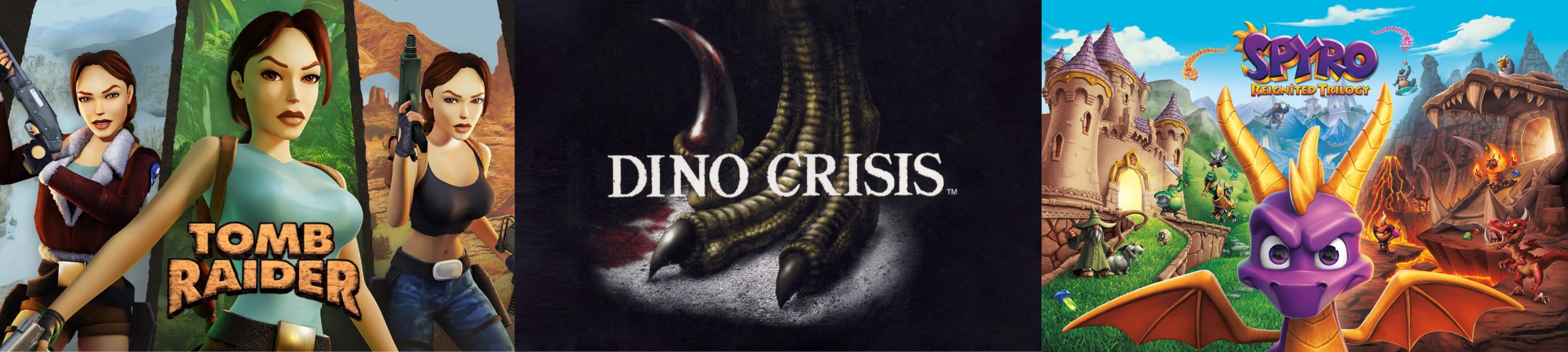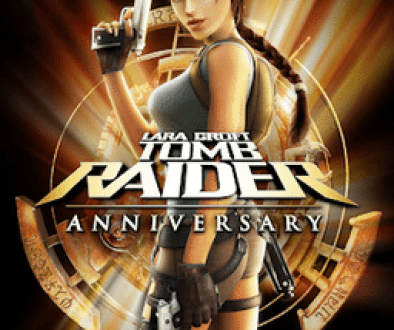Anniversary – PlayStation 2 Controls
Main controls
Left analogue stick – Movement – tilt gently to sneak, slightly more to walk, and fully tilted to run
Right analogue stick – Rotates camera
Circle button – Crouch/roll, Release from ledge (whilst hanging from ledge)
Square button – Throw/retract grapple
Triangle button – Interact/action (while standing next to an object)
Pick up item/weapon (while standing next to item/weapon)
Safety grab/balance (prevent Lara from falling off ledges or objects)
Fast traverse (speed up Lara’s movements on ledges)
Pull grapple (only whilst grapple is latched onto
Cross button – Jump (hold to jump further)
L2 – Reset camera angle
R2 – Walk (allows Lara to move carefully)
R3 – Manual aim mode
Up button – Use large medipack
Down button – Use small medipack
Right button – Cycle through weapons clockwise
Left button – Cycle through weapons anti-clockwise
Swimming controls
Left analogue stick – Swim left, right, forwards
Right analogue stick – Rotate camera
Square button – Dive (hold to dive deeper)
Triangle button – Interact/action (pick up rewards), Swim quickly (when button is pressed repeatedly)
Cross button – Surface (hold to swim more quickly)
Combat controls
L1 – Lock onto target
R1 – Fire weapon (performs headshot if timed correctly during an Adrenaline Dodge)
Right analogue stick – Flick left or right to change targets
Left analogue stick – forwards, backwards, left or right sumersault and cross button
Left analogue stick and Circle button – Multi-directional roll, Adrenaline Dodge (if an enemy is performing a Rage attack)
Other useful controls
Grappling and wall running
Grappling is the same as legend. When the grapple is available to use, a Square hint icon will appear, run in the direction of the grapple hook and quickly press Square to latch on. To move up and down the line, hold triangle and use up/down on the analogue stick. Now wall running is a new technique, which allows Lara to show off some more. Connecting is the same as grappling (though some people find it hard to get the hang of it at first). Once connected you can move up and down (like before). To run, press the analogue stick in the direction she is running, when you reach your destination press the cross button to jump off.
Pole techniques
Lara can shimmy and swing along a pole to get to her desired destination. Use the left analogue stick to move Lara across the role, or to start her swinging. Press the cross button to jump off, but remember to time your jumps carefully. To let go of a pole, press Circle.
Column traversal
Use the left analogue stick to move Lara up and down the column, or to shimmy around it. Use the cross button to jump off at any point but remember to aim: P also, something new, Lara can now balance on top of columns. Use the left analogue stick to turn Lara, and push the cross button and up on the analogue to make her jump. Lara will start to loose her balance if left on a column for too long, to counter act this, press triangle.
Rope work
Ropes are used in the same way you move whilst your grappling hook is connected; push forwards to start swinging, then press circle to let go of the rope.
Ladders
Lara can move up and down a ladder. Use the left analogue stick to move her, pressing triangle repeatedly will make her move quicker, and pressing circle will cause her to let go.
Swan dives
Not a necessary technique you need, but it looks good really good when diving from a high point. Whilst running, press cross for Lara to jump, then immediately press circle. This can be a little tricky to master, so go get some practice.
Knockdown recovery
When Lara is hit by an enemy, it may cause her to fall down. When timed right (as she starts to stumble) quickly press the cross button for her to jump back up before the enemy can start attacking you.
Tumbling
Just to make us all feel bad, Lara can show off her tumbling and acrobatic techniques. Quickly tap circle to make her to do various tumbles. Pressing the cross button repeatedly will make her backflip and stuff. These buttons can be combined to make a really fancy sequence.
Adrenaline Dodge
During combat some enemies will go into rage mode. When this happens they will charge towards you. The screen will blur except for you and the enemy, a hint icon will appear telling you to dodge roll (move the analogue stick left/ right and press circle). If done correctly, time will slow down, and two cross hairs will appear. As soon as they come together, press the trigger button to complete the headshot (the cross hair will turn red and it does make a sound, so use this to your advantage). Timing is critical, if not done correctly Lara will get knocked down by the enemy, with a little practice, you should get the hang of it.